bad sector
2022-09-14 16:30:09 UTC
Having composed this message, I run spell-check on it but spellcheck doesn't launch (only flickers) if I have highlighted a complete paragraph or several complete ones.
Then, when I click on "Send" I get a hung message about 'Assembling mesage ..done' but nothing sends. Then if I save as draft and reload the message after restarting T-Bird it sends immediately (but not every time).
Then, when I click on "Send" I get a hung message about 'Assembling mesage ..done' but nothing sends. Then if I save as draft and reload the message after restarting T-Bird it sends immediately (but not every time).
--
Slackware 15.0, Kernel=5.15.63 on x86_64,
DM=Unknown,DE=lightdm,ST=tty,grub2,GPT,
BIOS-boot,CMI8788-Oxygen.
Loading Image...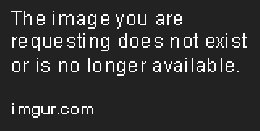
Slackware 15.0, Kernel=5.15.63 on x86_64,
DM=Unknown,DE=lightdm,ST=tty,grub2,GPT,
BIOS-boot,CMI8788-Oxygen.
Loading Image...